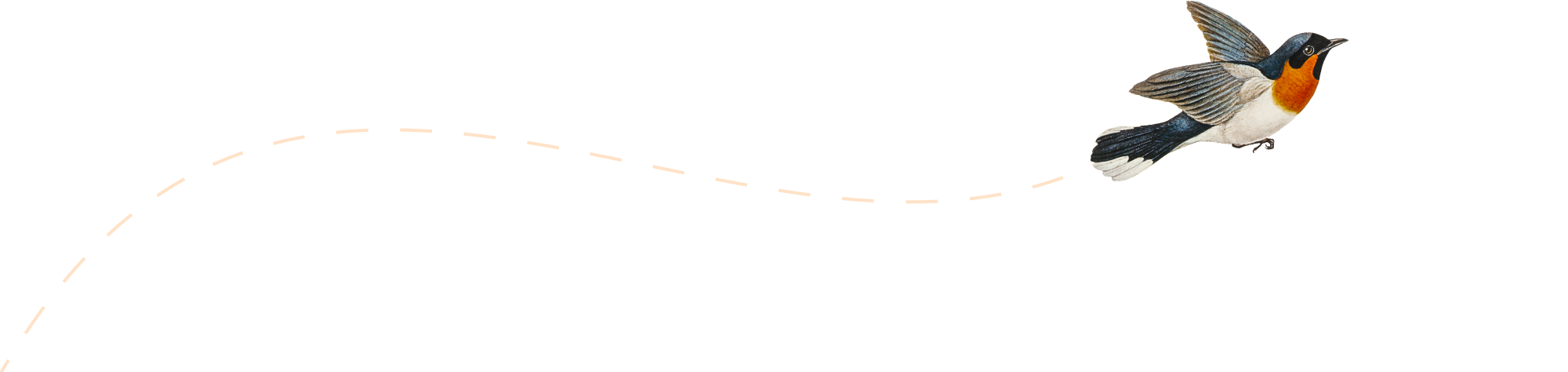-
BMP180 on RPi3
Step 1: Enable I2C Open the Raspberry Pi configuration tool: sudo raspi-config Navigate to Interface Options > I2C and enable it. Reboot the Raspberry Pi: sudo reboot Step 2: Install Required Libraries Update your Raspberry Pi: sudo apt update && sudo apt upgrade -y Install the I2C tools and the necessary Python libraries: sudo apt…
-
RPI Imager advanced options
CRTL+SHIFT+X
-
Raspberry Pi Zero DHT11
Connect DHT11 module to pin 1,6,7 sudo env PATH=$PATH:/usr/bin /usr/local/lib/node_modules/pm2/bin/pm2 startup systemd -u roberto –hp /home/xxx pm2 start ~/dht11/dht11.py –interpreter ./env/bin/python3 pm2 start tempServer.js
-
Wemos D1 R2 (ESP8266)
I am try to build a sensor with low power consumption, low enough for be battery operated. This sensor will acquire temperature and humidity readings and transmit them to my Raspberry Pi controller via HTTP requests. The Raspberry Pi will utilize a webpy service running on port 8080 to collect data from various sensors deployed…
-
Dynamic data with Chart.js
The joy of using charts on you web site! I use chart.js and I have to say after getting MySql to extract the right data I wanted to change data dynamically without a post back to the page. I have to say that I did find some examples online on how to do that with chart.js…
-
Temperature report site revamp!
Finally I did it! Still struggling with PHP. I was thinking of using django but I thought the learning curve was too much to tackle for a side project. Absolutely loving Bootstrap and Chart.js both so easy to use and very good looking. Have a look at the final result here. Soon I might post…
-
Telescope
I couldn’t get a good picture of Venus and Neptune. So I snapped the scope!
-
Webmin on Raspberry Pi
This is the only way i can install webmin on Pi: mkdir webmin cd webmin wget http://prdownloads.sourceforge.net/webadmin/webmin-1.580.tar.gz gunzip webmin-1.580.tar.gz tar xf webmin-1.580.tar cd webmin-1.580 sudo ./setup.sh /usr/local/webmin